Productivity Apps and Items for the Everyday Engineer

Hey folks! My name is Camille Milo, and I am a fifth year studying Biomedical / Chemical and Biological Engineering. As an engineering student, or really a student in general, productivity is the name of the game! Here is a list of my favorite productivity apps and items that I have used in my five years here at CSU.
#1
Calendar App
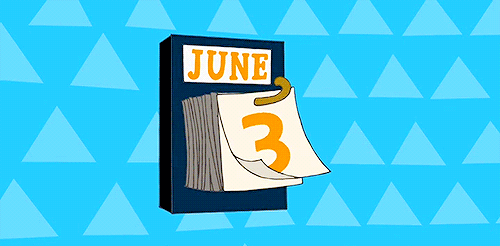
On this list, I’d say a calendar app is the most important. Throughout my time in college, I liked to schedule all my events down to the hour. I knew when I had to go to class, work, a meeting, an appointment, an extracurricular activity, even the gym. I would wake up in the morning and I would already have a quick overview of the events I had for the day. This made it easy to know when I had free time to hang out with friends or find a quick time to study.
If you are looking for a calendar app, I recommend one that you can see on your phone, computer, and tablet. This allows for easier access to your calendar when you need to quickly schedule an event.
Here are some tips when setting up your calendar:
Military Time
Nothing is worse than realizing something is due at 8am rather than 8pm because you forgot to toggle the “am/pm” switch!
Calendar Categories & Colors
Categorize the events in your life, and then use colors to help visualize everything that is related to each other. This is a great way for you to visualize and reflect on how you’re spending your time or lack thereof.
For example, the categories in my calendar are family, friends, classes, test days, appointments, church, student organizations, senior design, student ambassador, and physics grader. In green (because CSU of course!) is everything related to school: classes, test days, student organizations, and senior design. Then in orange is everything related to work: student ambassador and physics grader. Lastly, everything in red (because I love them!) is everything for myself and people: me, family, and friends.
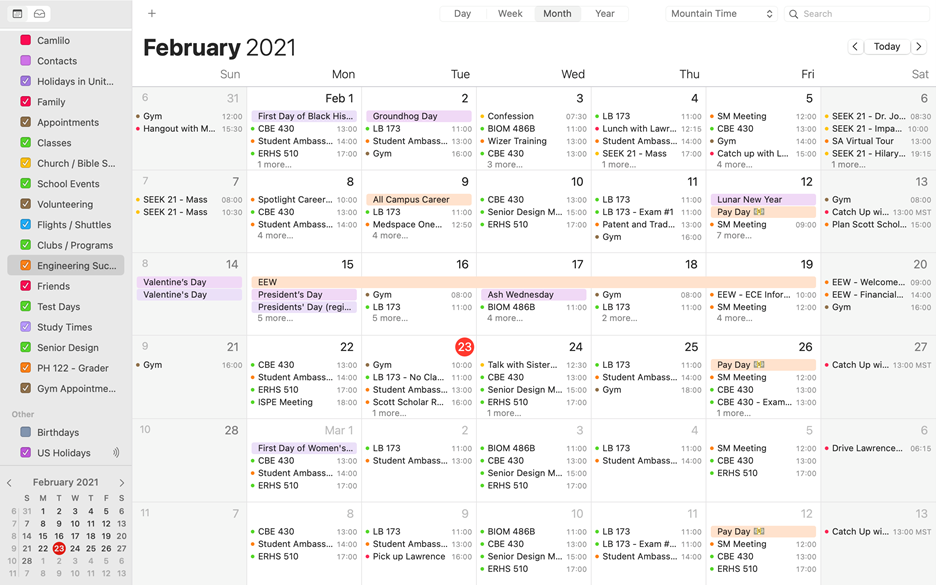
Special Mention:
In staying with the theme of calendars, I would recommend buying a “Fun Calendar!” This could be a weekly or monthly whiteboard calendar. The reason I am calling this is “Fun Calendar” is because this whiteboard calendar shows me all the fun events, I get to do that week! So, no work / school related events on this calendar! Put plans you have with friends, a movie you look forward to watching on Friday, a self-care day, maybe even the Lakers vs. Nuggets NBA game (go Lakers!). This helps me stay excited for my week and keep my morale high during tough exam weeks.

#2
Notion
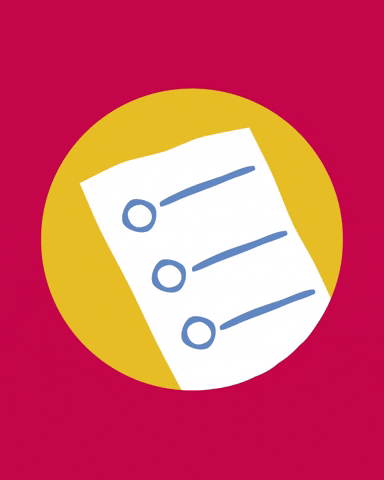
Here is another productivity app coming your way! I have gone through so many to-do list productivity apps and Notion.so is by far my favorite! This tool is a one stop shop for really anything in your life that requires planning, note taking, research, and collaboration.
My favorite feature of Notion is how versatile it is. On my task list, I have an “inbox” of tasks. This is where I can quickly put all my tasks and actually organize through them later in the day. Then I am able to put a due date, calendar category (I matched this to my Apple Calendar), priority scale, notes, and a checkbox to signify when it is done.
Additionally, I used a filter to have certain sections show certain tasks. For example, my first section is tasks of the day. Therefore, I filtered that table to show me any task dated for today or any task dated before today that does not have a check mark. This allows me to easily see what I need to prioritize today. I could go on and on about Notion!
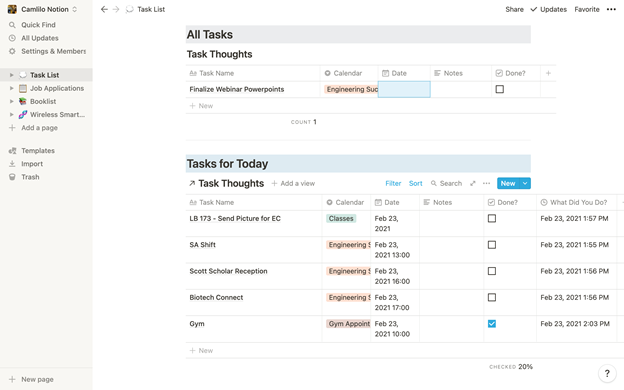
#3
Logitech Keyboard K780 – Multi-Device Wireless Keyboard
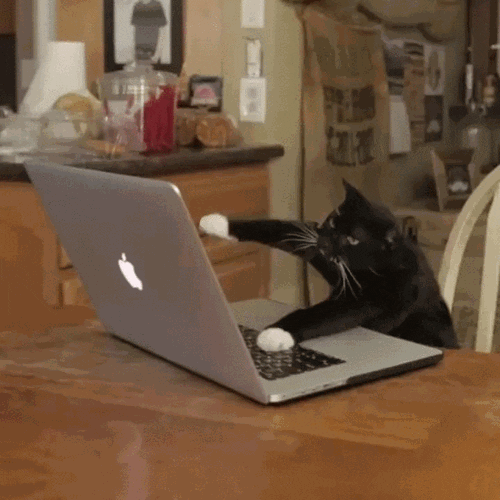
Here is one tech device for all my tech lovers!
For anyone using multiple devices (a laptop and tablet), I recommend getting the Logitech Keyboard K780. This is an external keyboard that will connect to multiple devices via Bluetooth.
I love having an external keyboard because it helps with posture and productivity. An external keboard allows you to put your monitor on a stand and still use your computer. This ensures that you are not hunched over, but rather sitting up straight looking at eye level with your device.
Also, this specific keyboard connects to multiple devices! So, if I am watching a lecture on my laptop, taking notes on my tablet, and then I get a text, I can easily and seamlessly switch between typing on my tablet to typing on my phone. (But quick productivity tip, do not have your phone near you while watching lectures).

#4
Coasters

Coasters? What?
Yes! Coasters!
The key to a productive space is, “A place for everything and everything in its place.” However, if you’re like me, I dump many things in random places. Having coasters gives you a quick place to dump small things. Then, this is easily movable around your desk. Think of it as organized or boxed chaos! Plus, you have a great place to put your coffee, tea, or water!

Alright folks, well there are some of my productivity hacks! I hope you can adapt some of these apps and items to help you become more productive during your time through engineering!

Author: Camille Milo
Camille Milo is a 5th year student studying Biomedical / Chemical and Biological Engineering. She is originally from Walnut, CA, but left the sunny oceans for the cold mountains. During her time at CSU, Camille has worked as a student ambassador, shift lead at Cam’s Lobby Shop, and a Physics Grader. Additionally, she is the President of the CSU Chapter of the International Society of Pharmaceutical Engineering and is involved in RamCatholic. When in Fort Collins, you will probably find Camille at Dutch Bros, Momo Lolo’s, Scott Bioengineering Building, or in front of the tv watching an NBA game!
If you have any questions, please feel free to reach out to the engineering ambassador team at explore@engr.colostate.edu!