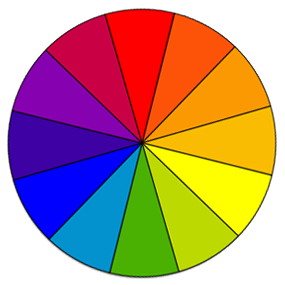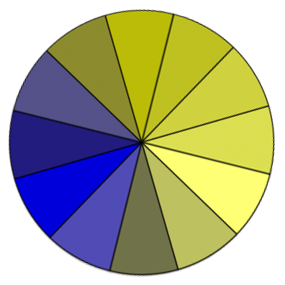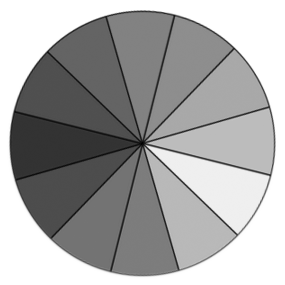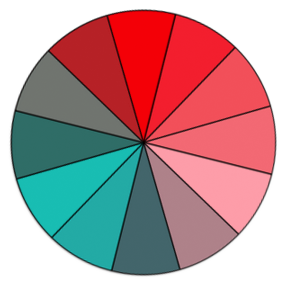Why do we want to use these colors?
We want our visitors to have a consistent experience, no matter if they are on our websites or looking at our printed materials. One of the foundations of doing that is to have a persistent plan for styles across all media, and color is one of the cornerstones of that plan.
The CSU Green and Gold, particularly, inform the visitor that they are still looking at Colorado State University content. The consistent use of color helps us to maintain our professionalism, and sends a message that, even among different departments, we are one College.