Freshservice is a campus wide cloud-based IT Help Desk and service management solution that enables ETS to simplify IT operations. It offers features that include a ticketing system, self-service portal and knowledge-base. Freshservice is the main way ETS can be contacted by students and staff regarding support, services, and questions.
Submitting a Ticket
This is the best way for someone to get in contact with ETS and get help. You will be asked to provide some information about yourself (engineering username, email, etc.) and the reason you are contacting us. Once you submit a ticket, we will contact you within the next 24 business hours. There are two types of tickets, a Service Request and an Incident.
To tell what type of ticket suits your situation best, a good basic rule of thumb is to ask yourself this question: “Is something broken or malfunctioning?” If yes, you will submit your ticket as an Incident. If no, you will submit your ticket as a Service Request.
How To:
Request a new Service
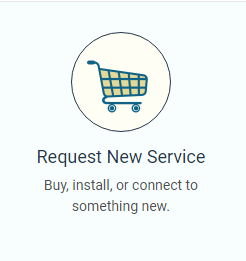
A “Service” covers a broad range of topics that ETS supports. In this category you will find a list of pre-fomatted tickets designed to help you give ETS the exact information needed for the situation. The process is as follows:
- Once you have selected the Request a New Service option, you will be brought to the Service Catalog, which lists all current services ETS provides.
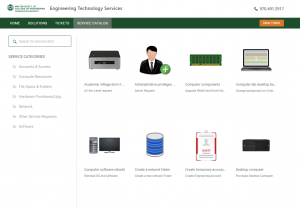 On the left side of the page there are the ticket categories and a search tool to help you find the topic best suited for you.
On the left side of the page there are the ticket categories and a search tool to help you find the topic best suited for you. - After you have found the particular ticket that relates to the Service you need, please fill in all the fields with the relevant information so ETS can help you most efficiently.
Report an Incident
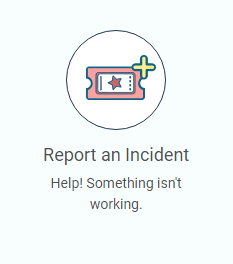
An “Incident” is a catch all for all topics not found in the Service Catalog. Typically you will submit your ticket in this form if something is broken or not working.

Here is an example of what an Incident ticket submission form looks like. Certain information in the ticket is required, but please fill out the form with as much information as possible so ETS can best assist you.
View Your Tickets
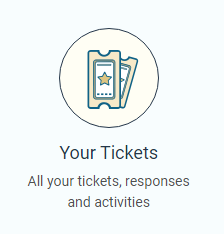
All tickets you have submitted to ETS through Freshservice are kept in the Your Tickets section. You can access any tickets you currently have open, and any past tickets with ETS.
Solutions Articles
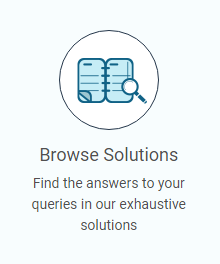
If a common issue is reported frequently to ETS, we will post a Solution on the topic. This page will be updated as time goes on, so feel free to check back here whenever you have an issue.
